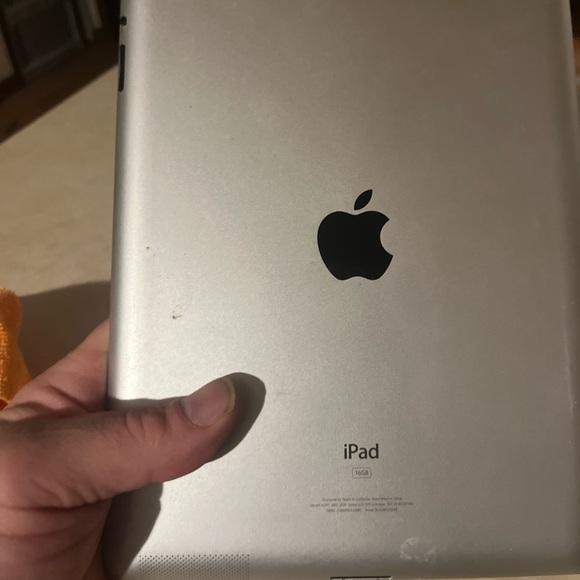Yowhick 4K Projector With Wifi And Bluetooth, 20000L Native 1080P Outdoor Portable Movie Projector, Smart Video Projector, 50% Z
 Limited Time Sale
Limited Time Sale$99.99 cheaper than the new price!!
Free cash-on-delivery fees for purchases over $99
Product details
| Management number | 200601595 | Release Date | 2025/09/21 | List Price | $100.00 | Model Number | 200601595 | ||
|---|---|---|---|---|---|---|---|---|---|
| Category | |||||||||
20000:1 Contrast, 50'' To 400'' Display Size, Wifi 6/2.4G Dual Band Wireless Synchronization, 4P/4D 15 Keystone Correction. With Integrated Hdr10 Technology Helps Yowhick Dp03 Deliver An Excellent Contrast Ratio, Ensuring Your Content Is Always Super Clear And Rich In Color Detail. Enjoy Movie Night, For Home Theater, Party, Outdoor Courtyard Patio, Online Games. ? Package List: 1 X 1080P Projector 1 X Projector Lens Cover 1 X Av Signal Cable 1 X Remote Control ( Battery Not Included ) 1 X Hdmi Cable 1 X Power Cable 1 X User Manual 2 X Swabs ? Faqs: Q: Does This Projector Support Native 1080P Resolution? A: Yes. Yowhick Dp03 Projector Native 1080P Instead Of Support Means That You Can Enjoy The Really 1080P Hd Movies Anytime. And It Also Supports 4K Pixels. Q: How To Play Netflix, Hulu, Amz Prime Video, And Disney On Movie Projectors From An Iphone? A: Cause Hdcp Copyrighted Content From Netflix, Hulu, Prime Video Can Not Be Screen Mirrored Or Screencast Directly From An Iphone. So, You Can Connect A Streaming Device Like A Roku, Chromecast, Or Firestick To Your Projector And Cast Netflix From Your Iphone To The Device. Alternatively, For Better Image Quality, Log In On Your Pc And Connect The Pc With The Hdmi Port On The Projector. Q: Why Can'T It Boot? The Power Indicator Won'T Turn Green (Or The Power Light Is Always Off). A: After Plugging In, The Red Indicator Lights Up, Click The Power Button, And Wait 10S For The Projector To Turn On. Q: Why Is The Picture Out Of Focus But Clear In The Middle, But Blurry Around It? A: ? Adjust The Keystone Correction Knob To Ensure The Projected Image Is A Regular Rectangle. ? Then Slightly Adjust The Focus Knob To Focus. If The Graph Is Still Not Correct, Very Slightly To Adjust The Keystone Correction Knob And The Focus Knob To Make It Focus.
Correction of product information
If you notice any omissions or errors in the product information on this page, please use the correction request form below.
Correction Request Form